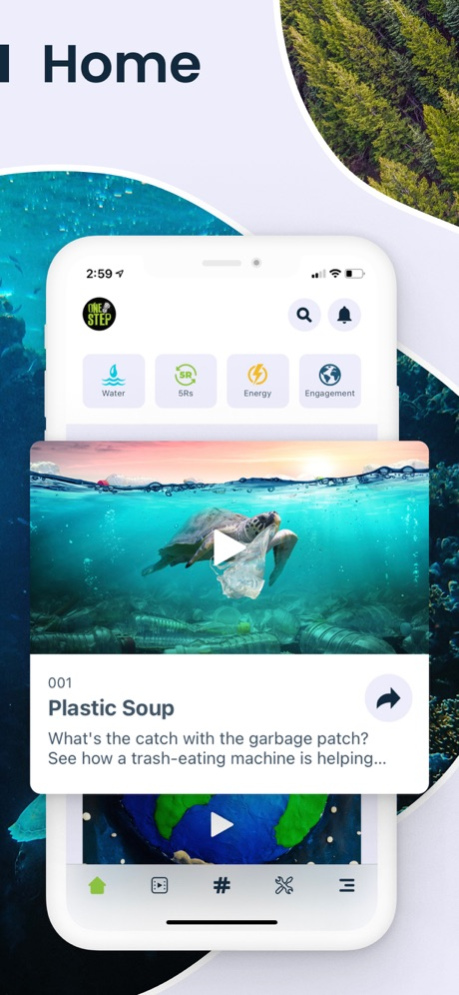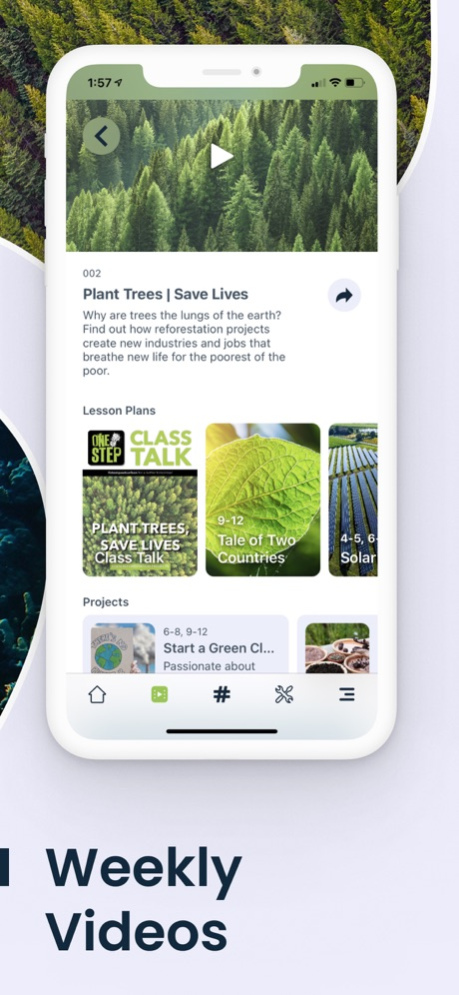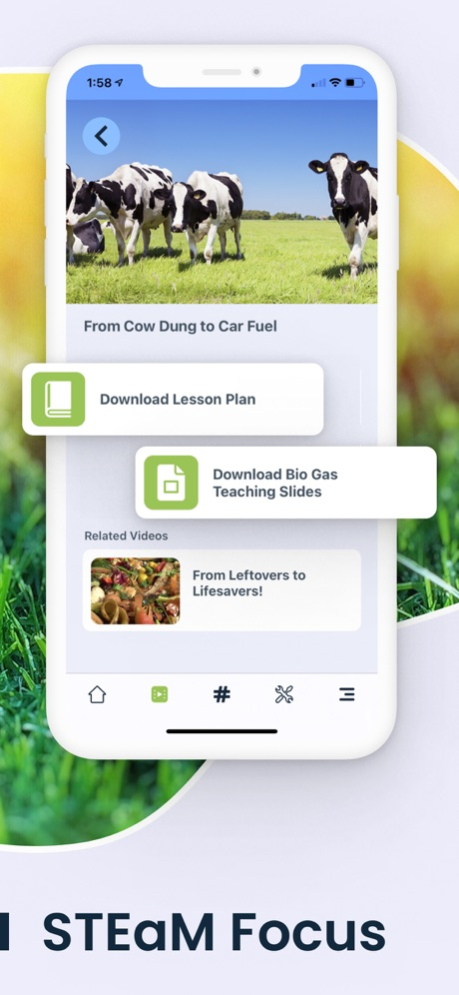ONE STEP #stompoutcarbon 1.6
Free Version
Publisher Description
One Step is video-based science curriculum for grades 4-12 that informs and inspires students to take action to reduce their carbon footprint and be stewards of the planet’s resources. Episodes feature green solutions and innovative technology that address and solve today's climate and environmental problems.
NGSS lesson plans go beyond simply teaching science but also inspire students to be problem-solvers and innovators. Whether you are teaching science, social studies, or language arts, One Step can be incorporated into your curriculum to explore topics surrounding the environment, climate change, and related global issues. Each episode includes discussion prompts to engage students further. Lesson plans include community service recommendations, projects, research, and school engagement ideas.
Students are the leaders of tomorrow. But they can be part of the solution TODAY. Teaching about climate and environmental science is the first step. One Step videos and lessons bring STEAM to life for students with content that inspires action.
Mar 3, 2024
Version 1.6
- Updated login flow
About ONE STEP #stompoutcarbon
ONE STEP #stompoutcarbon is a free app for iOS published in the Kids list of apps, part of Education.
The company that develops ONE STEP #stompoutcarbon is Educational IDEAS, Incorporated. The latest version released by its developer is 1.6.
To install ONE STEP #stompoutcarbon on your iOS device, just click the green Continue To App button above to start the installation process. The app is listed on our website since 2024-03-03 and was downloaded 0 times. We have already checked if the download link is safe, however for your own protection we recommend that you scan the downloaded app with your antivirus. Your antivirus may detect the ONE STEP #stompoutcarbon as malware if the download link is broken.
How to install ONE STEP #stompoutcarbon on your iOS device:
- Click on the Continue To App button on our website. This will redirect you to the App Store.
- Once the ONE STEP #stompoutcarbon is shown in the iTunes listing of your iOS device, you can start its download and installation. Tap on the GET button to the right of the app to start downloading it.
- If you are not logged-in the iOS appstore app, you'll be prompted for your your Apple ID and/or password.
- After ONE STEP #stompoutcarbon is downloaded, you'll see an INSTALL button to the right. Tap on it to start the actual installation of the iOS app.
- Once installation is finished you can tap on the OPEN button to start it. Its icon will also be added to your device home screen.